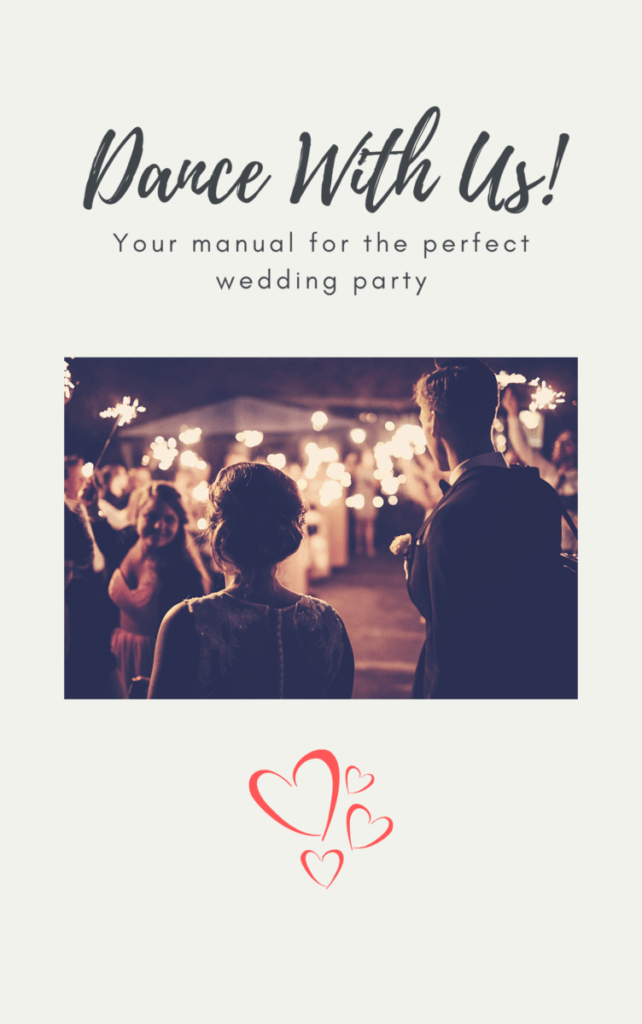The Spotify Wedding DJ Guide
You don’t want to hire a DJ or live band to play music on your wedding reception, but you prefer music through Spotify? Is it a good idea? And if so, how do you do it and what does it cost?
Instead of hiring a DJ, you can use Spotify at your wedding reception. It will take you a lot of time and preparation to do it right. You will need to create multiple playlists and get the right gear. Spotify will also never replace 100% a skilled DJ, but it may be a good solution for your wedding reception, and for sure, a lot cheaper.
This article will walk you through everything you need to do and get. I will learn you:
- How to get a Spotify Premium Account
- Create your playlists and what to consider
- What gear you need to rent of buy
- How to connect everything and how to set everything up
- How much it will cost you

Today I want to focus on playing music at your wedding reception with Spotify. But the same is true for Apple Music, YouTube Music or any other automated playlist, compiled upfront and played one by one, by a computer. It’s pretty much all the same.
A Moment to Reconsider: 5 Reasons why not to DIY your wedding reception with Spotify
Before I dive in and explain to you how you can do your wedding reception with Spotify, I want to zoom in on some negative points and pitfalls.
Selecting Music: You will have to prepare well and select all the songs one by one, order them in multiple playlists. You may have fun doing this but is a still a lot of work and a lot to think about.
Yes, there are published playlists available, but chances you are not going to like them very much are pretty big (more on this later).
After this process of selecting music, you may understand better why being a DJ is not an easy job, selecting the next good song to keep people dancing!
It won’t replace a skilled DJ: A wedding DJ will play the right song at the right time for the right people. He will observe the energy on the dance floor and adjust the music accordingly. There is no way to know weeks upfront what the dancing crowd wants to hear next. Your playlist can’t adapt automatically to this, but a DJ can.
A wedding DJ does a lot more than just playing music: A true DJ is an entertainer and a good public speaker. He will announce your entrance, communicate with the guests and will play with the environment. You want a strong song the moment the cake comes in? Your playlist can’t do this.
You need someone to operate it: Yes, a playlist is predefined, but this doesn’t mean it doesn’t need attention. It will be too loud, too quiet, the wrong playlist selected… You will have to run to your computer on multiple occasions to adjust. Sure you want to do this at your wedding reception?
Gear: You’ll need sufficient sound equipment, powerful enough to get the crowd dancing. You also need some lights, a microphone… and you need to be able to connect them all together (this article will show you how to connect your gear to your computer – more on this later). Probably you will have to rent the gear anyway, so why not include a cheap DJ?
Give the topics described above some though. If you are still convinced that you don’t want to have a DJ at your wedding, read on.
Are you ready? Stay seated because it is a long article. Feel free to skip over the stuff you don’t need or already know.
Table of Content
PART 1: Prepare your music for your wedding reception
PART 2: the Sound Equipment you need
PART 3: How to connect everything

PART 1: Prepare your music for your wedding reception
Get a Premium Spotify account
>> If you already have one, click here to skip this section.
You need a premium one. Forget about the free one: you can’t search for tracks and it is full of commercials.
Register and make a premium account:
- Go to https://spotify.com and register an account
- Upgrade to Spotify Premium as soon as possible
A note: Since you have 3 months’ trials with full functionality, you could prepare everything and have your wedding reception in those 3 months. In other words, you could have this for free. However, I wouldn’t recommend this, it will cost you $9.99 a month, so make the very small investment. You don’t want to take any risk something won’t work because you have a free trial.
Create your playlists
Probably the most important piece of the article: select what music to play.
Start on paper: Creating your playlist starts on paper, not in front of your computer. because in front of the computer, you are likely to be distracted from the task ahead: selecting good, danceable music.
First step: Think about what music you want to play. Of course, take the music you like, but don’t forget your guests. What music do your family and friends like? What is their age?
If you like metal but you are the only one in the family and friends, people won’t dance that much…
Focus on genres first: Focus first on music genres and not separate songs. Of course, you can already put the obvious names of songs you like, but don’t wander off too much now. This will come in a later stage.
Spotify will also suggest songs, based on the ones you are looking for.
Ask the guests: You could ask your family and friends what they want to hear. Ask for a list and add the good stuff in your playlists.
Start adding songs to playlists: I recommend a laptop, PC or Mac for this. You could do it on a phone or tablet, but I feel it goes a lot smoother with a computer. Just my advice. Use your phone if you want to (or have to)
Start searching for songs, based on your list. Spotify will auto-suggest other songs as well that you want to consider adding.
Have multiple playlists You need more than one list because you need to be able to switch from genres. You will never be able to compile a list that covers the party from the beginning till the end.
I suggest having the following lists:
- Ceremony playlist: if you want an entrance song and a few more songs for a special occasion, put them in this list
- Dinner/easy listening/cocktail playlist: for when people want to talk and chill
- Opening dance / slow dance: Put your opening dance in a separate playlist, together with a few more songs
- Warming up playlist: Songs you want to start playing when it’s almost time to start dancing. Disco does the trick pretty well here.
- High Energy DANCE playlists: This is the list that matters the most. To keep the dance floor full, you need a few lists, depending on the genres you want to play. Examples:
- Commercial Dance
- Hip Hop
- 70ties, 80ties, 90ties
- Rock
- Swing / ballroom
- ….
- Music genres and playlists could be endless, but don’t overdo it. Have a few and go with those.
Focus on music where you can dance to: Before you put a song in one of the playlists where people should dance to, think if you actually CAN dance on this song. You might like the song, but can you dance to it? Questions to ask yourself:
- Is it fast enough?
- Is there enough energy in the song?
- Is the song not too long? A song that is 12 minutes long is not ideal to test. Be sure to include the radio version and not the club version if you have the choice. A club version of a song is meant for DJs to mix another song in, it was never meant to play completely.
- Is it not in some weird 7/8 rhythm? (even tried dancing to Spoon man from Soundgarden? I bet it’s not going to work out well…)
- Are there any gaps in the song that take 2 minutes? A DJ will cut this out, but Spotify won’t.
The best way to know this is to try it out! Try to dance to the song in your living room and see how it swings. If you feel it, you can dance to it. If not, don’t put it on the list. For sure, it will be a lot of fun doing this.
The order of the songs: This will be difficult for you. Even for a DJ, it is not possible to plan a playlist 6 weeks ahead. It all depends on the moment. A good tip is: close your eyes and imagen how the next song will feel when you were on the dance floor. Would you be happy with this song? Would you stay on the dance floor and dance to this one? Again, there is no science to back this up and it won’t be perfect. Just try your best.
We want you to have your BEST wedding party as possible!
Buy our e-book, containing 20 years of experience, for $6,99…
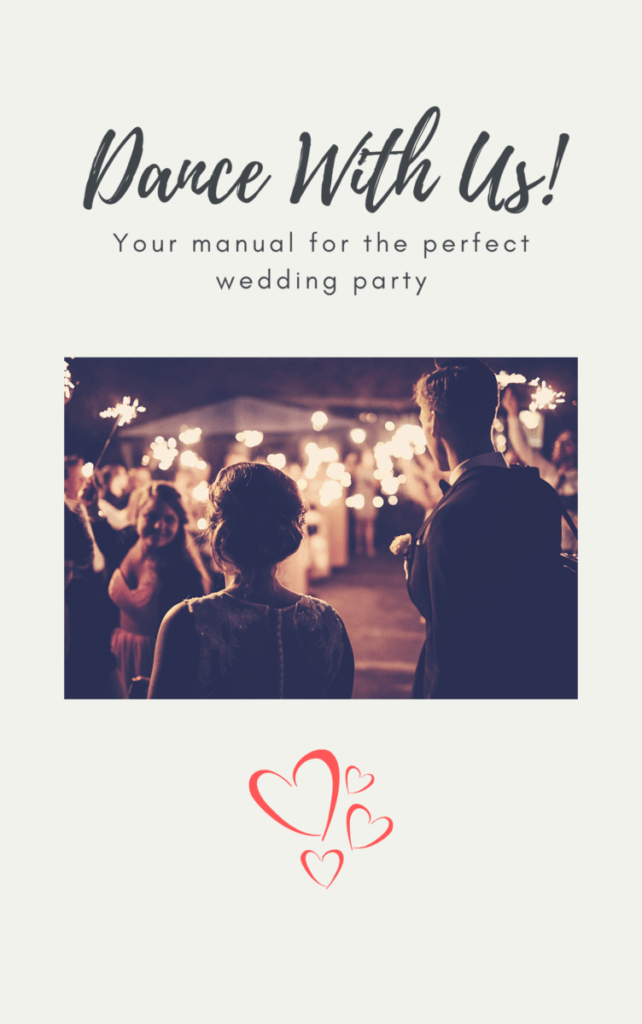
How many songs do I need to prepare?
How many songs you have to put in your playlists depends on how long you plan your wedding reception to take. By average, a song is about 3 minutes. (it’s more, but it will get the job done)
Calculation:
- Take the number of hours you want to play music (cocktail+reception)
- multiply this by 60 (minutes per hour)
- divide this by 3 (minutes per song)
- Add at least 40% (because you will have multiple playlists and therefore, multiple genres, you don’t want to exhaust it)
Example:
- 6 hours music (1-hour cocktail + 5 hours reception)
- 6 X 60 minutes = 360 minutes
- 360 / 3 = 120 song
- 120 + 40% = 120 + (120 / 100 X 40) = 168
In this example, you will need AT LEAST 168 songs.
If you can, add a few more. But don’t go for 2000 songs as you will never play the majority of them. It’s not about the quantity, it’s about the quality.
We already calculated some default hours for you and put them in this table below:
| Number of hours | TOTAL Number of songs required |
| 3 | 84 |
| 4 | 112 |
| 5 | 140 |
| 6 | 168 |
Playlist management
When to switch playlists: At some time, you will have to switch playlists, to switch genres. This will happen when people stop dancing to a specific genre.
People will stay on the floor for some time, dancing on one specific genre, but after a while, they will get tired or bored and will start leaving the floor.
When the floor is (almost) empty, it’s time to switch genre. In other words: switch playlist.
Do not switch too often. Without a DJ, dancing will take some more time to take off. Give it some time and don’t switch every 2 to 3 songs, just because people aren’t dancing yet.
Interruptions: Switching playlists will indeed interrupt the music for a few seconds. And you will need someone that pays attention to this. This is the price you pay for not having a DJ.
Have some person in charge of the playlists
THIS IS VERY IMPORTANT! You need someone that is in charge of the computer and playlists. You can do it yourself (not recommended on your wedding) or you need to make at least 1 person responsible for this.
If not, people will just randomly change music all the time! It will sound terrible and everyone on the dance floor will be annoyed.
Imagen this: a person likes disco music, and the other one likes hip/hop. They both will try to change the music into what they like. If we add grandpa who likes the 60ties and another one that prefers metal, it’s not going to get better.
A DJ can evaluate if the request is good and when to play it, or even when to completely change the genre. Without a DJ, people will just go to the computer and switch the playlist constantly. Some discussions could also happen because of this.
Have 1 or 2 persons responsible for switching the music and make sure the guests know that touching the computer is not an option.
Make sure the music in the playlists are downloaded and playing off-line
Make sure that all your playlists are downloaded to your laptop or whatever mobile device you want to use.
You do not want to rely on WIFI or any (wired) internet connection to stream your music.
Check the website from Spotify on how to do this.
Make sure you have a good internet connection when you download all the music. It can take a few hours, depending on how much music you have selected and how fast your connection is.
MAKE SURE YOU TEST THIS!
- Put your PC or mobile device on flight mode (or make sure there is no internet connection)
- Test it: open your web browser and search something on google: you should have an error message saying you are offline
- Start every playlist, one by one. Skip through it and see if everything keeps playing
If you get an error that some song or list can’t play, check it and re-download it. You don’t want to find out on your wedding day that you need an internet connection where it is not available.
PART 2: the Sound Equipment you need
What Gear do you need
Here we are going to talk about all the DJ gear you need to get or rent. If your venue already has this installed, you can just plugin there so you don’t need this section.
PLEASE go there and TRY to connect and test it BEFORE your wedding day! If you don’t know how to do this, continue reading, as all the cables and gear will be more or less the same everywhere.
>> If not, you can skip this part.
Laptop or mobile device
You need a laptop, iPad, iPod or any device that can connect to the internet, can run the Spotify app and has a headphone output.
No phones! For sure a phone can play Spotify playlists but I strongly recommend against it. You will have to put it on flight mode (you don’t want to receive a phone call while music is playing through it)
Turn Modifications off. Make sure all push notifications are off. The last thing you want is that Candy Crush is sending you a Free Gift notification in the middle of Billie Jean. You know what I mean.
Speakers
You need good speakers that are loud enough to get the guests dancing. Forget about bringing your own HIFI installation, it’s not going to cut it: it’s not going to be loud enough and there is a big chance you are going to blow them by pushing it too far.
Active speakers: So you’ll need to rent professional speakers. Be sure to go for ACTIVE speakers. This means that the amplifier is embedded in the speaker. It’s a lot easier and nothing can go wrong, which is very different from passive ones… don’t bother too much, just ask for 2 active speakers and you are good.
Which ones? It doesn’t matter. Make sure you have around 1000Watt (peak performance) per speaker. The image below is a JBL SRX815P, who’s very good. I own this one. I like this speaker but it is expensive. A JBL EON 615 is much cheaper (around $600 each), less powerful, but will get the job done.

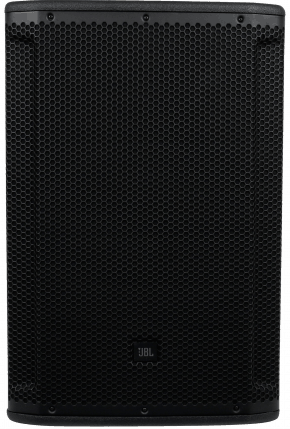
Don’t forget to ask for tripods to put the speakers on. If you put them on the floor, it won’t sound as good.

Where to put the speakers
Put them at the dance floor or spot you want/expect people will dance. At least in front of some open space. The bigger the floor, the more space there needs to be between the speakers.
You don’t want to put grandma just in front of a speaker.
Mixer
Technically you don’t need a mixer, but I would strongly advise you to use one. You can connect your laptop or mobile device directly to the speaker, but what about the second speaker? And if you want to connect a microphone as well, you are already screwed.
It doesn’t have to be much, a small 2-channel mixer you can find will be ok. Just make sure you test it and if it works.
For example, the JBSystems BATTLE4-usb will do fine. Every professional DJ will tell you it is a bad device, and they are right. But you are not going to mix, nor are you a DJ. You just need something to adjust the volume if needed and to connect a microphone. For that, it will get the job done and there is no reason to waste more money on it.

But it does not matter. Every good working mixer will be fine.
XLR: Just be sure to check the have XLR output. Why is this important? XLR is a specific type of cables. Your active speakers will have the XLR input, so your mixer does need an XLR output!
This will look like this:


If your mixer doesn’t have an XLR output, you’ll need to have some connector devices. You don’t want this.
Cables
Everything needs to be connected. You’ll need to have the right cables. If you rent it, be sure to ask for them. You would think that companies that are renting this gear out will include this, but I have seen different stuff over the years. Don’t be the guy that finds out on his wedding day that he is missing a cable…
Go for gilded cables: Gilded cables are a bit more expensive, but they sound a lot better. If you can afford it, buy gilded ones.
XLR: we already talked about XLR cables. You need at least 2 (and please get a spare one) to connect the two speakers to the mixer. You need an additional one to connect the microphone to the mixer. (it’s the same XLR cable).
Make sure they are at least 15 feet (5 meters) long, so you have some flexibility where to put the speakers.
If you have a bigger venue, make sure to add some additional length to the cables! Nothing as frustrating as cables that are too short.

In total: 4 XLR cables.
Mini jack to kinch RCA connector
This little buddy will connect your laptop or mobile device to your mixer. So you will need this one.
There is a problem with this cable: it breaks down very easily!
DO NOT reuse an old cable for this. Does your brother-in-law have one in his drawer? Fine, ignore it and buy a new one. They are cheap, so nothing to worry about.
Buy two of them, so you have a spare one. If someone runs into the cable during the party, there is a big chance the headphone connector will be damaged, resulting in a hum, or even no music at all. Take some good advice: Buy two gilded brand-new ones.

Power cables
Your speakers will need each power connector. If you rent them, make sure the cables are included. If not, at least ask what cables you need. Probably it will be a euro connector.
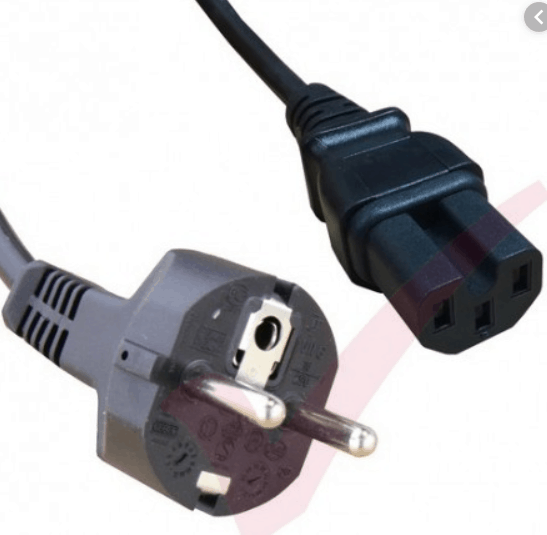
Make sure you have the rights power cable for the laptop and mixer as well. Both should be included when you buy or rent the product.
Extension cables
Depending on where the electricity is, you will need extension cables. Both speakers, your mixer, laptop, and dancing lights will need power. Make sure you have at least 4 or 5 extension cables and a few distribution plugs.
Make sure everything is grounded.
Lights
If you expect people to dance, you will need at least some disco lights. Go for 2 or 3 effects. You can go crazy on this, but my advice is to keep it down. Since you don’t have a DJ, the effect of a huge light show might get lost.
The problem with those lights is that it is expensive to rent. Companies do charge quite some money to let out DJ laser lights. They often only have the A-brands. A professional moving head easily costs $2000, so they are not going to give you it for $50
I suggest you buy lights instead. For the money, you will pay (or even more) you can buy cheap and nice lights. They are not built to last, but they need to work only once. Even toy or hobby shops offer already lights that are probably going to be just fine. You can try to sell them again afterward and get some money back.
I recommend JBSystems. They are good enough, cheap and will get the job done. I would go with the following:
JBSystems Star Laser: Lost cost but big effect. Fills the room and costs about $70. I’m sure you can rent it as well.
Some additional disco lights
Anything is fine as long as you like it. I included the JBSystems Party Beams, because they are affordable, but again, go for what you like and what you want to spend.
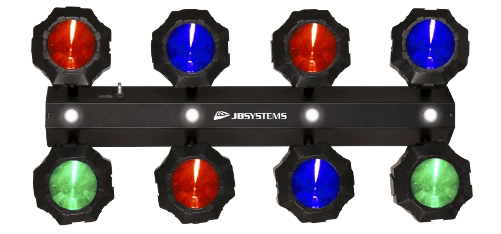
Have a look around and see what you can get or rent. Don’t spend too much money on this, because it won’t make that much of a difference.
Remember that any laser won’t be visible through the room as long as there is no smoke machine. If you want to have the club atmosphere, you’ll need smoke, and a lot more lasers (and maybe a DJ…)
Microphone
If you in a small venue with not too many people, a microphone is not required. You can put the music down and just use your voice. People will hear you.
But if you are in a bigger venue, with more than 50 people or even outside, you do want to have a microphone.
It doesn’t matter which one. Yes, there are big differences in quality but I wouldn’t care too much. Make sure it can be connected to your mixer and test it upfront. Don’t go for wireless: they are either way too expensive for what you need or they are going to give you issues.
Don’t spend too much money on this.
Headphones
If the music will be provided by Spotify, you don’t need headphones. DJs use a headphone to mix in the next song. There is no mixing here so there is nothing you can do with a headphone. Ignore it.
PART 3: How to connect everything
Connecting everything isn’t that difficult. First check the diagram below:
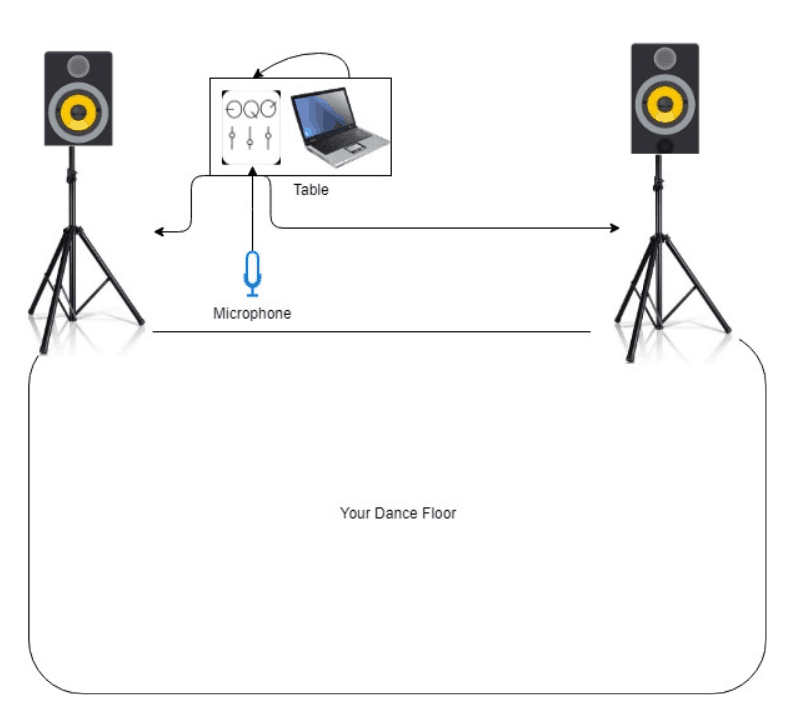
Steps to connect (based on the diagram above)
- Put both speakers on the tripod and put them each at a corner of the dance floor.
- Provide both speakers with power BUT KEEP THEM TURNED OFF and turn the volume of each speaker DOWN to zero. The volume button will be at the back of the speaker. IF you see HIGH/MID/LOW buttons, but them all in the middle.
- Set up your laptop on a table that is straight and stable. Connect the power cord. Do this now or you will forget about it, cutting the music if your laptop battery will run out of power. Startup your Spotify application and make sure the sound on the laptop is not muted and is on 50%
- Put your mixer on the same table and connect the power.
- Put the mini-jack into the headphones of the laptop (or any other mobile device)
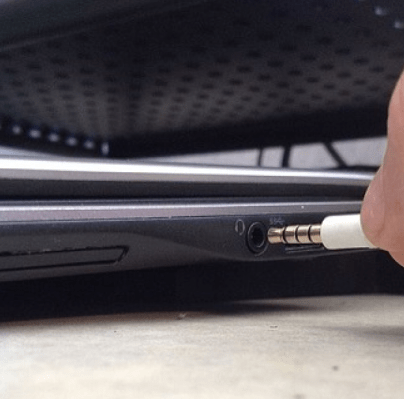

(note: some new Apple iPhones do not have this jack anymore, but we want to discourage you to use a phone for this job)
6. Connect the other side of the cable to the MIXER. Be sure to put it in the LINE INPUT, probably at the back of the mixer. Make sure you don’t put it in output, don’t put it in phono (turntable).
7. Connect the output of the mixer to the 2 speakers. You’ll need the 2 XLR cables for this. Be sure to go from OUTPUT from the mixer to INPUT on the speakers (if your speakers have output as well, you can ignore these)
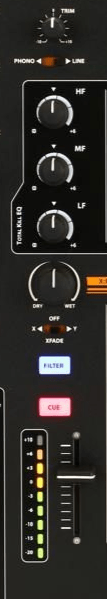
8. Connect the microphone to the mixer. There should be a dedicated input for a microphone on the mixer itself.
9. Mixer: Turn on the mixer. Look for MASTER VOLUME on the mixer (probably top right) and put it on 20%.
Look for your line channel on the mixer and make sure all buttons on there are half-way open:
GAIN, HIGH, MID and LOW should be at 50%, pointing up. (see picture on the right)
If you have a selector switch, make sure LINE is selected.
Open the vertical fader and put it up.
If there is a cross-fader on the mixer, make sure it’s in the middle.
10. Put power on the speakers. Put the volume on the speakers to 1 or 2.
If your laptop is playing music, the volume is on at the mixer. If you have connected everything correctly, you should hear music out of the speakers.
Adjust the volume by increasing it on the mixer and speakers. You can play around with it. As long as it sounds good, you can’t do anything wrong.
Remember it will sound much louder now as there are no guests. Once the room is filled with people and everyone is talking and laughing, you will have to increase the volume.
A few reminders
Volume down! Make sure all the volume buttons on all devices are turned OFF before you switch on any gear. If by accident a volume button is completely turned open (so in the loudest setting), you are in for a painful surprise. It can also damage the gear.
So be sure to put check that all the volume buttons are on ZERO before you turn on anything.
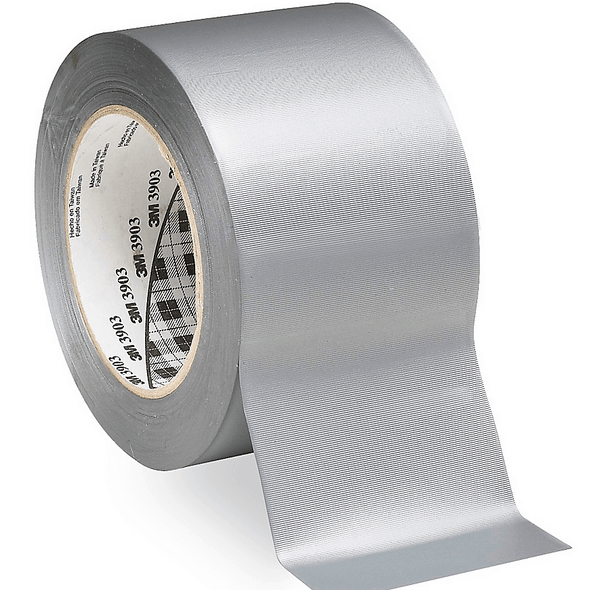
VERY IMPORTANT! TAPE your cables to the ground! Be sure to tape all loose cables to the ground. If not, someone can fall over them, pulling down all gear with potentially catastrophic endings.
So buy some duct tape and fixate all cables to the ground where possible. Don’t be cheap on this, the more fixed a cable is, the more secure it is! Brand and color don’t matter. One piece is enough.
Troubleshoot! No sound?
- Make sure all cables are connected correctly. Check if the XLR cables are coming from the OUTPUT on the mixer to the INPUT on the speakers.
- Check if everything has power. Remember that the speakers both need power as well.
- Check if the volume is open on the laptop. Check what happens if you put a headphone (can be default phone in-ears) in the same output, you should hear music through it.
- Check if the GAIN button on the mixer is at least half-open. Be sure you have the right gain button, as there is one per channel on your mixer. Take the one where your RCA cable is connected to (cable coming from your laptop). The same applies for the EQ buttons: they should all be at 50%.
- Check if there is an input channel selector on your mixer and that it is pointing to LINE. The channel where the cable comes in should match the selector. This should say LINE. Note that not every mixer has an input selector.
PART 4: Conclusion
How much will DIY cost you
To calculate the cost, we assume the following:
- You already have a computer (laptop, tablet, iPod…) and an internet connection
- You will rent the DJ Gear
- You will buy the light show (renting it will probably cost the same)
| Item | Cost |
| Speakers+mixer+ cable | $250 |
| Light show | $150 |
| Spotify subscription (2 months) | $20 |
TOTAL cost: $420
Is it cheaper than hiring a DJ?
Is DIY at playing music at your wedding cheaper? On average, it is. To hire a good DJ you will pay around $1000* or even more.
But you can find cheaper (beginner) DJs for $600* or even less.
Don’t forget the amount of work you have to put it if you want to do this yourself: making good playlists, looking for gear, set it up, troubleshoot… well, we talked about it.
(*) Prices are US references. They will vary where you are in the world. But the logic and the ratio will still apply.
The choice is yours: choose wisely!
Want more advise
- How to find the perfect party location?
- Book the perfect DJ?
- Play the right songs?
- First hand advise and original content, containing 124 pages, based on 20 years of wedding party experience?
Buy our E-book for only $9,99! Immediate Download (printable PDF/ePUB)